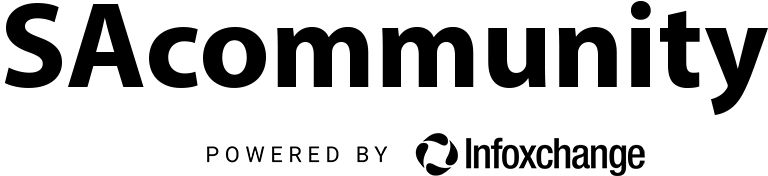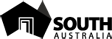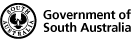Claim listing
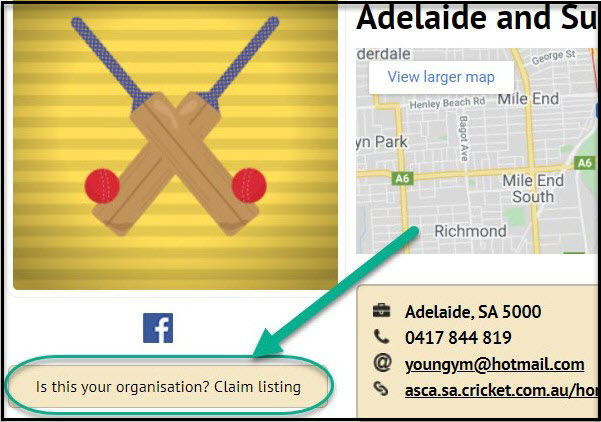
Claiming a Listing
If a record of your organisation is already on SAcommunity and you would like to claim the entry and update the listing details yourself.
Instructions for claiming an existing listing can be found here: https://youtu.be/vDFY9makVSg
~This short training video was created by Volunteer Sophie Hood
We invite you to assist us to keep the SAcommunity directory up-to-date by maintaining the information about your own organisation.
Claiming your listing means taking ongoing responsibility for keeping your details current. You can log in and update your organisation listing as necessary.
In order to add and maintain a listing you first need to be registered with an account on this website.
Do you have an account on SAcommunity?
No
Please register to create your account
Yes
Please click the Claim listing button on your listing to send your request for access to edit and maintain information about your organisation directly on the website to Connecting Up. We will then manually check with you to confirm your claim by phone, email and online means.
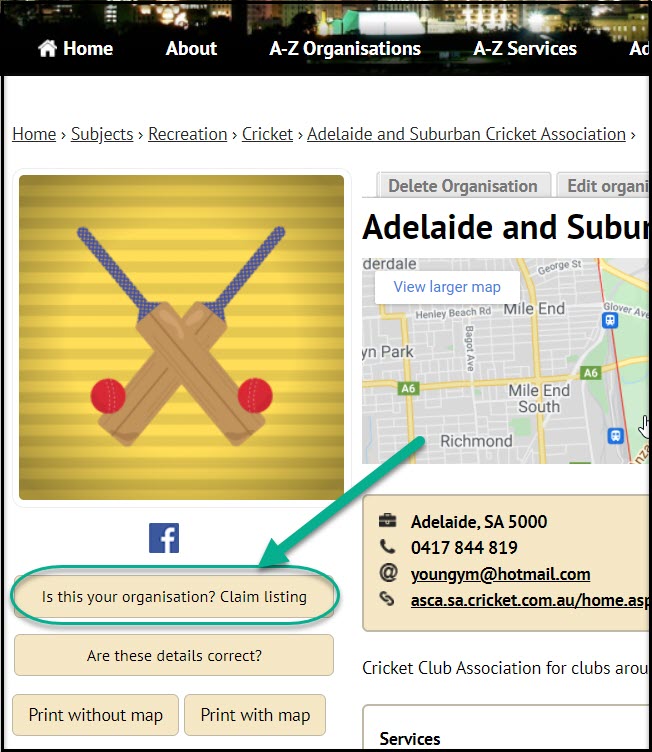
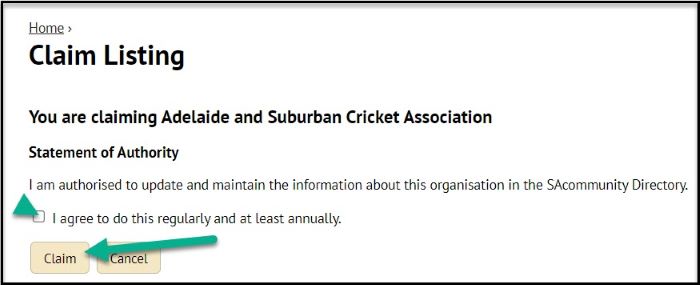
Looking for more instructions on how to claim your listing?
The following YouTube video with step-by-step instructions on how to claim your listing created by our Volunteer Sophie Hood may assist.
Any questions?
If you have questions please contact us at support@sacommunity.org
Connecting Up retains management and editorial control and reserves the right to override a claim listing allocation and to modify content to comply with our style and standards.
Sign up for the newsletter!
Subscribe to our monthly newsletter to receive news, information and events for the community sector in SA.