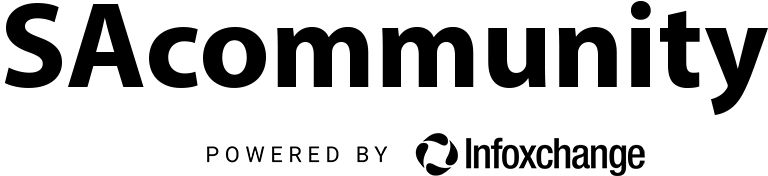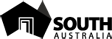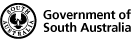Creating an Account on SAcommunity
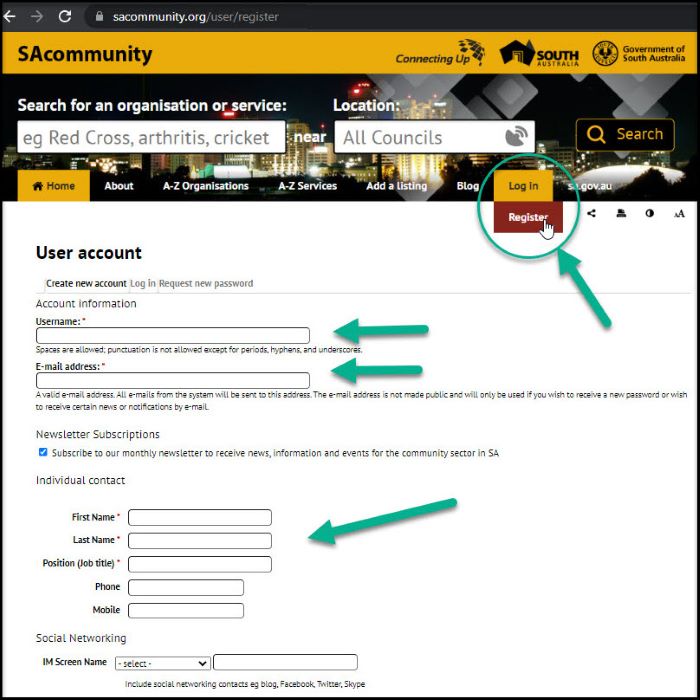
Create an SAcommunity account
Creating an account is the first step towards adding or updating a listing for your organisation on SAcommunity.
Instructions for creating an account can be found >>here: https://youtu.be/9zlkpKN9BpY
~ This short training video was created by Volunteer Erin.
Creating an Account
Creating an account on SAcommunity allows you to create a new entry, edit or update an existing entry or entries or export data depending on your level of access/permissions.
Create a new account >>here: https://sacommunity.org/user/register

Instructions for creating an account can be found >>here: https://youtu.be/9zlkpKN9BpY
~ This short training video was created by Volunteer Erin.
So I Created an account. What does this mean?
Creating an account on SAcommunity provides the first step in moderator access allowing a user to:
- Create a new entry and add content - Authenticated user (i.e. Club secretary)
- Edit or update a single entry - Record administrator/Record moderator (i.e. Club secretary)
- Edit or update multiple entries - Record administrator
(i.e. Secretary of organisation with multiple branches - Scouts and/or
SAcommunity Editor in council or library) - Edit or update all entries - SAcommunity Editor (i.e. Partner editors in councils or libraries)
- Export SAcommunity data (JSON / CSV / Excel) - SAcommunity Editor
(i.e. Partner editors in councils, government, organisational partners)
Depending on the level of access / permissions associated with your account. We approve access to your listing manually and control the level of access if you are an editor. Please contact us if you have questions.
~Return to User Guide: https://sacommunity.org/user-guide
Sign up for the newsletter!
Subscribe to our monthly newsletter to receive news, information and events for the community sector in SA.