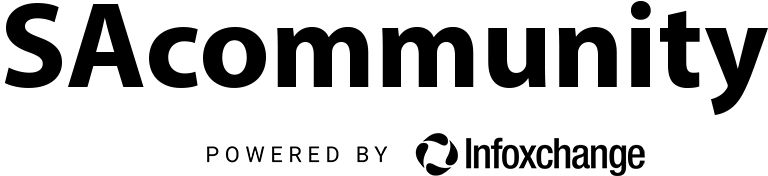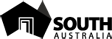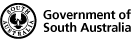Good passwords = good security

Did you know that the top 10 passwords in use are terrible because they are so insecure? Did you read Google's list of the the top 10 most popular passwords? Good practices regarding your passwords are essential for good security online. Creating a good password is not difficult and it's worth the effort.
Make your passwords strong - but also easy for you to remember.
Use ALL of the following in your passwords:
- Upper case letters
- Lower case letters
- Numbers
- Symbols (such as #, $, &, *, etc)
Do not use single words that can be found in a dictionary – even in other languages.
Do not use easy-to-guess passwords, such as:
- password
- 123456
- techsoup
- admin
SOME PASSWORD WRITING TECHNIQUES
There are many different techniques – these are just a few examples
First letters of words in a sentence
- Start with a sentence – eg I walked around the gigantic lake on a cold night. You can make up your own sentence.
- Take the first letters of each word: iwatgloacn
- Substitute some numbers, symbols, & capital letters, and you get your final password: iW@tG!0aCn
Extra tip: DON’T use a famous quote – use an original sentence of your own.
Four random common words
- Pick four words that you would not normally put together: stone hamburger blue jogging
- To remember the words, visualise an image - imagine what a stone hamburger blue jogging might look like!
- Put the words together: stonehamburgerbluejogging
- Make some numbers, symbols, capitals substitutions: sT0nehAmburg3rbLuejOgg1ng
Sign up for the newsletter!
Subscribe to our monthly newsletter to receive news, information and events for the community sector in SA.