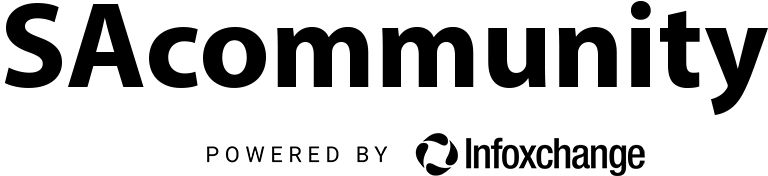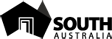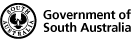Subjects - Primary Category and Subjects
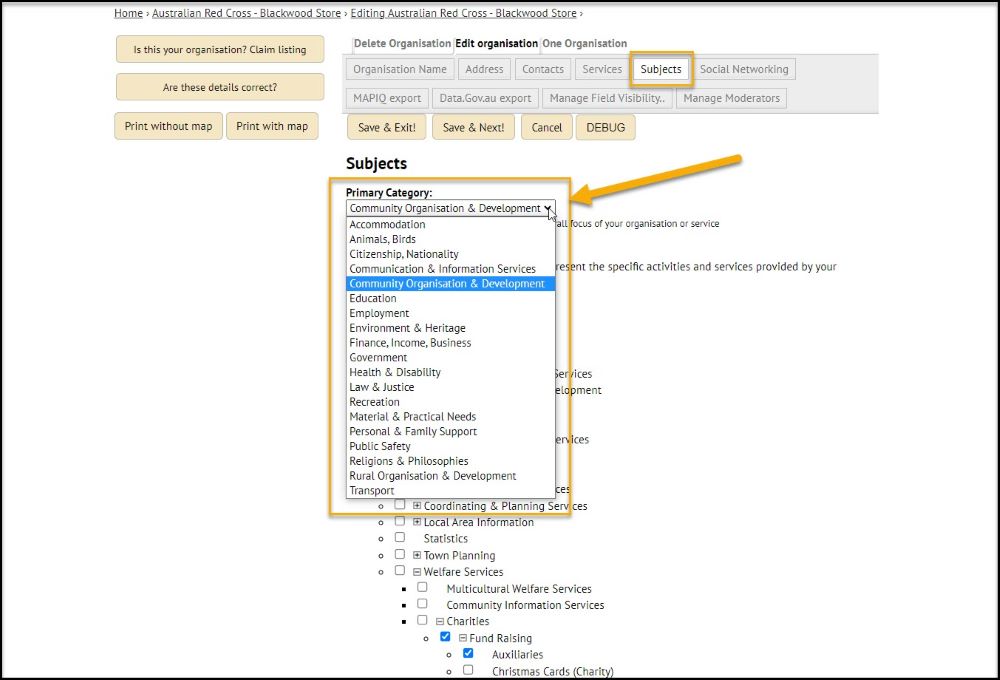
Image: Primary Category - 19 limited broad index terms
Subjects
Overview: Field Definition and Scope
Subjects refer to the access entries and terms that can be applied to each community information service record to describe the entity's main focus, activity or function.
Subject headings are used for indexing and retrieving community service information records, providing access points to assist users in searching for and identifying services.
For example subjects such as: 'Accommodation' will retrieve all records indexed with this terms and users can then browse those records to find suitable organisations providing this service.
Primary Category is a single key index term (metadata element) used for indexing and retrieving community service records. Categorising each record under one of a limited number of 19 defined broad categories or subject areas in the database. (See above)
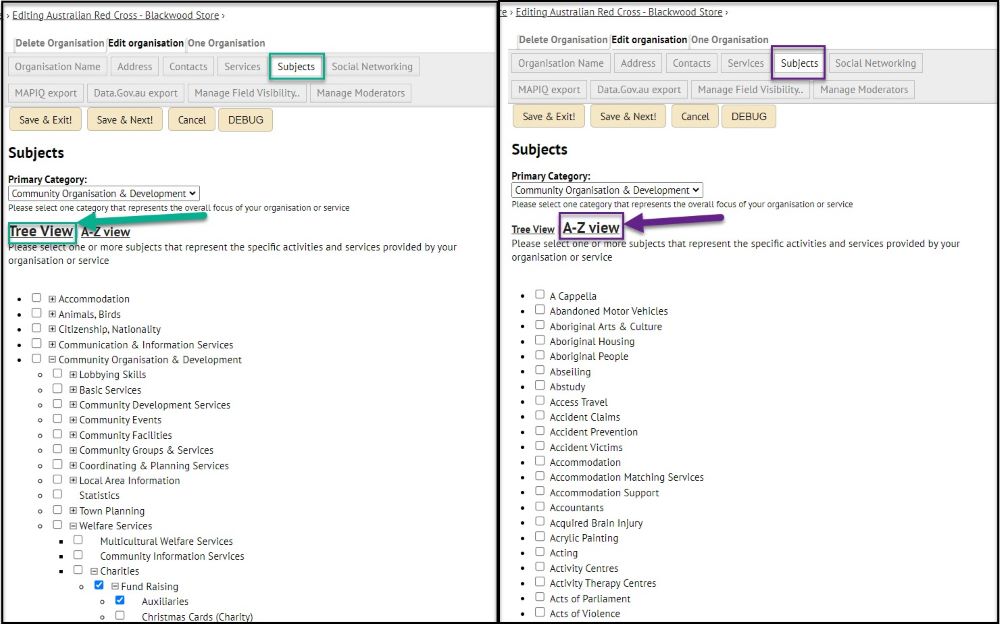
Image: Main Entry and Primary Subjects - main focus or activity and Secondary Subjects - other aspects of a community service all can be selected in either Tree View or A-Z View.
How can I apply subjects to a record?
Tree View as a hierarchical view and can be used for browsing to find relevant subjects
A-Z view as an alphabetic view and can be used to find known terms, use Control F (Find) to find related words and decide which apply.
Please note that the Primary Category does not need to be repeated in the subjects
Try Truncation - shortening keywords to a word stem to help you find the those that apply for example 'fund' to find Fund Raising.
Consult the database for similar organsations to check how they are indexed or Google for topic definitions or similar services.
Once you have selected all the terms that apply, save and return to the 'one organisation' view of the record to look for duplicates, focus on the main subjects, and narrow down the subject listings as needed to improve the description of the service.
Sign up for the newsletter!
Subscribe to our monthly newsletter to receive news, information and events for the community sector in SA.