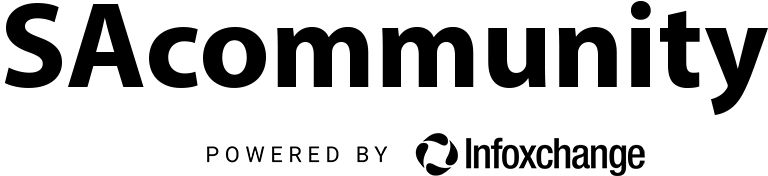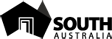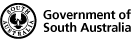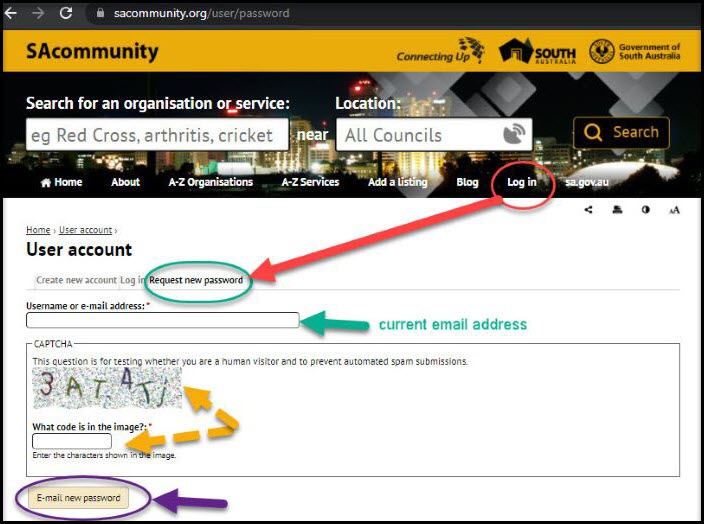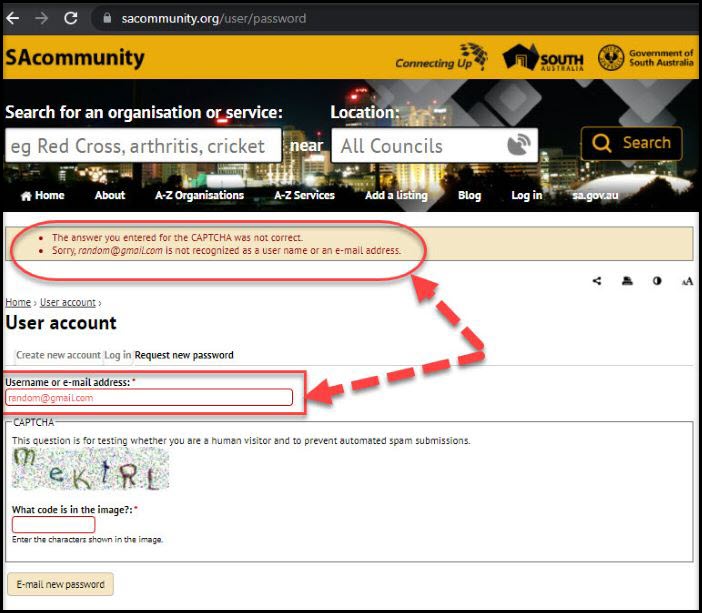Checking for an Account on SAcommunity
Check if your organisation has an SAcommunity account
Has your organisation ever registered an account with SAcommunity to edit your organisation's online listing? Find out by following these steps.
How to check if your organisation has an SAcommunity account
Select Login and Request new password >>here https://sacommunity.org/user/password
Enter the club's current email address and the password will be emailed to this address.
Your email and password will allow you to Log in >>here https://sacommunity.org/user/login
If this email address wasn't registered the following message will display in red:
Sorry, ...........@.......... is not recognized as a user name or an e-mail address.
This means that the email address entered does not have an SAcommunity account registered against it.
There may be many reasons for this:
SAcommunity has existed since 1981. The existing entry would be created by phone, mail or email with your organisation, or with your organisation and your local council/ library, or registered directly by the organisation using a previous email or with a former secretary who has now left the organisation.
These situations happen often due to the nature of community information.
If this is the case, it's time to create an account!
Sign up for the newsletter!
Subscribe to our monthly newsletter to receive news, information and events for the community sector in SA.